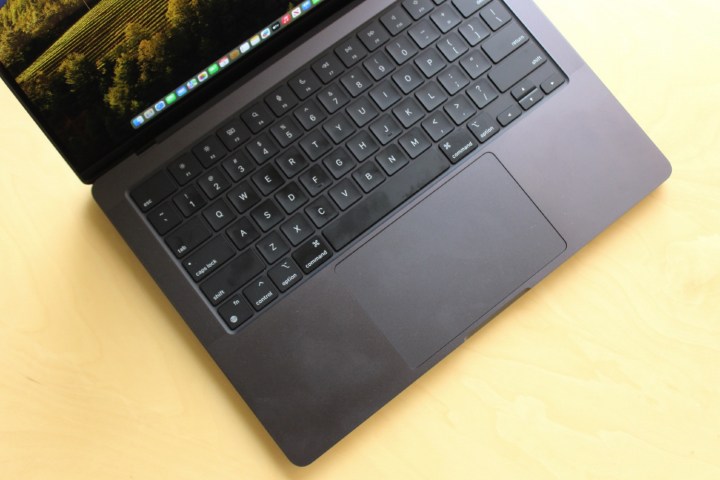
Apple has made some big claims about its unified memory over the past few years. That was made explicit this week when an Apple representative was asked why it has begun to sell an 8GB starting configuration of its new M3 Pro MacBook Pro, a laptop that’s already been under scrutiny recently. The interviewee responded by saying that 8GB on a MacBook was equivalent to 16GB on a comparable system. But is that really true? It’s been hard to test so far, but a recent video posted by Max Tech suggests that in practice, at least, it’s not so simple.
The YouTube channel is testing an 8GB and 16GB configuration of the M3 Pro MacBook Pro. This has been the first time that these exact models have been compared side-by-side, and the reported results appear to contradict Apple’s broad claims.
The video shows that 8GB of memory is easily used up by an instance of Google Chrome, and how big of an effect that has on performance in other applications. For example, Max Tech shows that with 20 Chrome tabs open, Lightroom Classic was 79% slower at completing a media export when it only had 8GB of RAM to work with. That means something that a job that took just a minute and 6 seconds to complete took five minutes and 16 seconds.
This isn’t terribly surprising, though, and is representative of how past Mac memory has behaved as well. Once memory is fully used, Macs switch to relying on SSD swap, which dramatically reduces performance. Check out the full video embed above for more info on the other tests performed by Max Tech, all of which are fairly convincing.

While 8GB will continue to be enough for the tasks typically used on entry-level MacBook Air models, the situation described above is extremely common for creative professionals working on their laptops. The idea that someone could shell out this much cash on a system with only 8GB of RAM is a big problem. Suffice it to say, if you’re buying a MacBook Pro, you should plan to start with at least 16GB of memory, which is going to cost an additional $200. It should be noted that the M3 Max version of the MacBook Pro starts with a minimum of 36GB of RAM, which can be configured all the way up to 128GB.
It’s not that Apple’s unified memory subsystem isn’t impressive. The company is right that the ability to share memory freely between the CPU and GPU does make it significantly more efficient than competitive systems. But that doesn’t change the fact that these higher-end MacBook Pros should really not be sold with just 8GB of RAM. It’s just not the kind of experience that anyone looking for a powerful computer is going to be happy with.



