The updated slate of MacBook Pros, powered by the M4 series silicon, has once again established Apple’s performance dominance in the segment. However, a teardown courtesy of the folks over at iFixit has confirmed that not much has changed internally, which means the usual repairability snags are still here.
Starting with the new elements this time around, Apple engineers seem to have redesigned the logic board, increasing the heatsink size and shifting a few component locations. The ports are easy to replace on the new laptop, and the battery is repair-friendly as well.
However, if you harbor any self-repair ambitions, Apple won’t make it easy. The nasty stretch-release adhesive for accessing the battery pack is here to stay, and the main board is not easy to remove, either.
There are a total of six stretch release tabs close to the trackpad area and eight on the sides. As for the logic board removal process, iFixit’s teardown video doesn’t mince words in referring to it as “incredibly complex and tedious.”
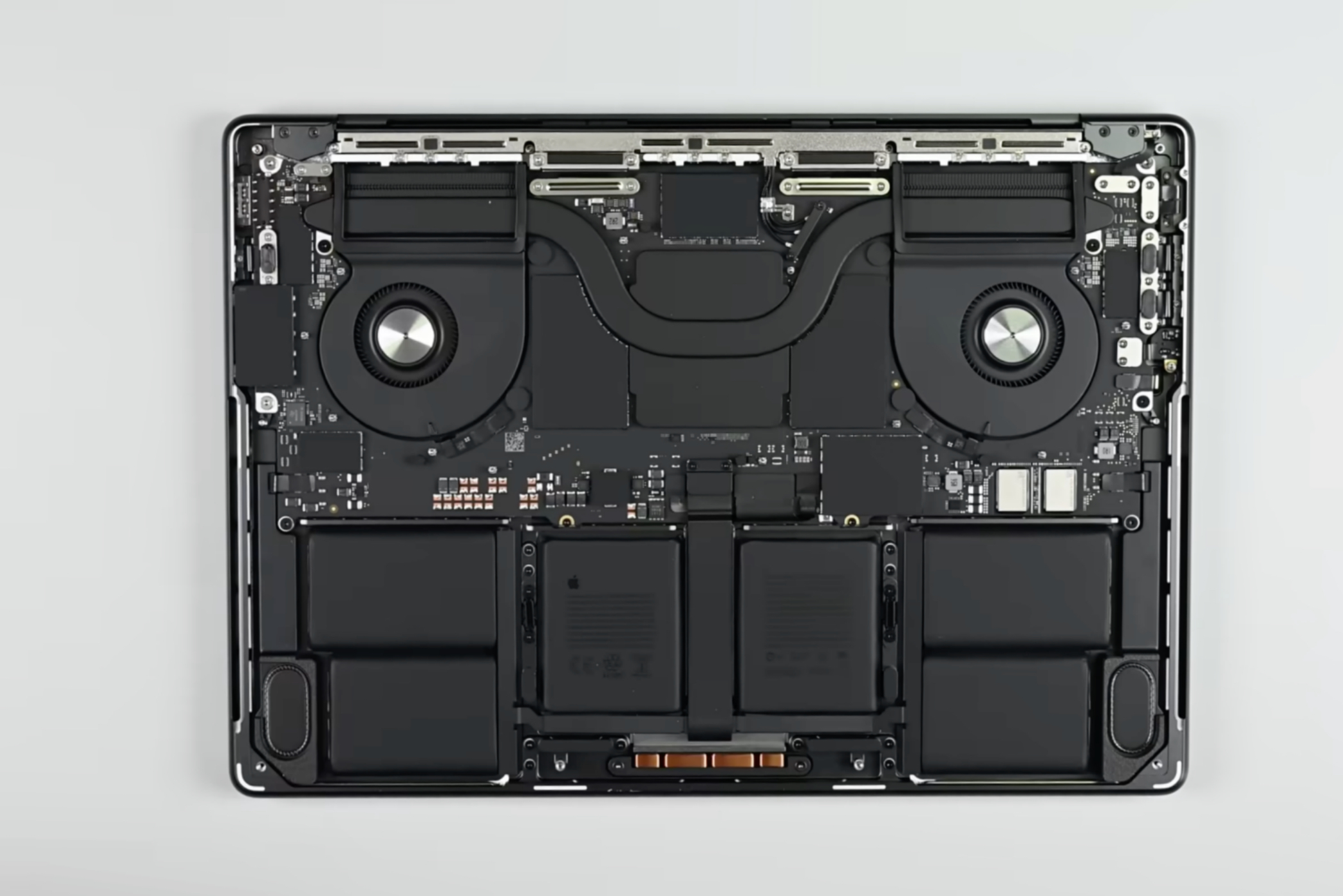
Similar is the situation if you intend to replace the card reader or MagSafe connection kit, as that would require advanced soldering chops and all the expensive tools needed for the undertaking.
Apple is also using foam elements that require isopropyl alcohol to remove. Then there’s a generous network of gaskets and flex cables before the board finally comes off.
Once again, Apple’s part-matching strategy and calibration protocols for repair and replacement services emerge as a key hurdle. “Swapping displays or logic boards is a minefield of software locks,” notes an iFixit blog post.
That means if you intend to replace a misfiring component with a cheaper, third-party replacement part, there is no guarantee that it will be fully functional. The screen and Touch ID module are two such parts that would have you fork out serious cash for a replacement job.
Interestingly, it seems Apple has quietly made some repairability improvements on its end. According to a Macrumors report that cites an internal memo, Apple will offer speakers as standalone repair parts for the M4-driven 14-inch and 16-inch MacBook Pro laptops.
So far, experts at Apple Stores and Apple Authorized Service Providers have had to replace the entire top case in order to fit a new speaker, which was quite an expensive ordeal. Apple is expected to list these standalone speaker parts soon on its self-repair service dashboard.
The process of replacing a faulty speaker isn’t exactly a cakewalk, but at least DIY enthusiasts won’t have to spend a bomb if they muster the courage to fix a MacBook Pro on their own. Given Apple’s historical repairability stance, we’d call that a win.




